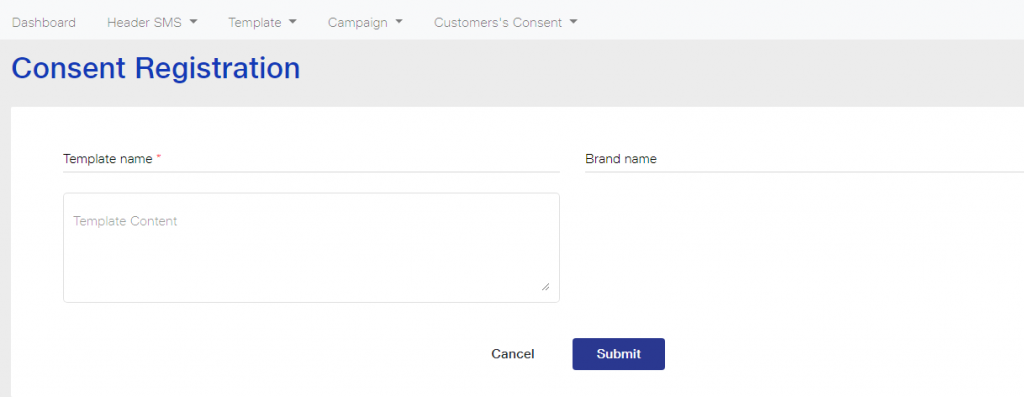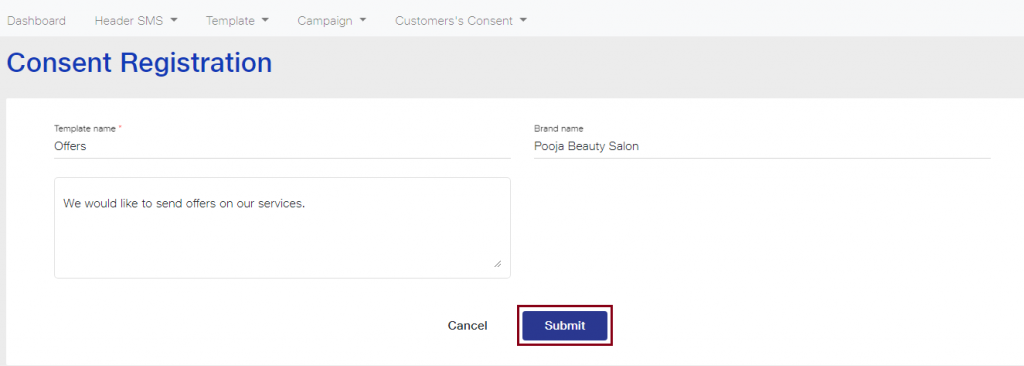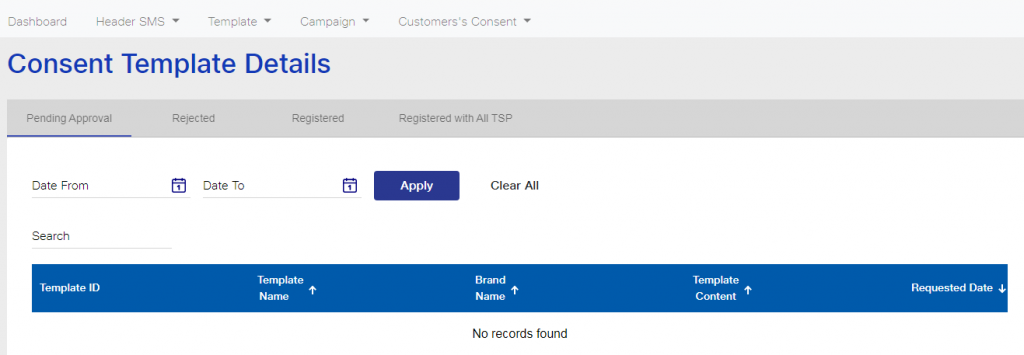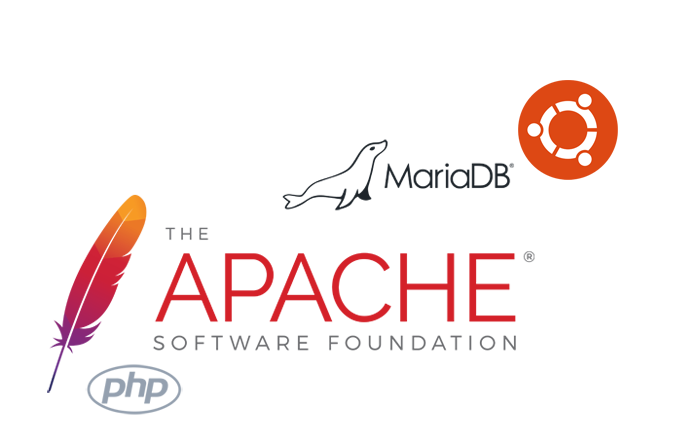How to add Consent Template in Jio DLT?
Consent is a permission given by the end customer to a principal entity (PE) to receive SMS related to a specific purpose or a product or service. The New TRAI Regulation has made it mandatory for companies to obtain consent from their customers before sending them SMS. Every Principal Entity is required to register its consent template on the DLT platform before sending SMS to the clients.
Consent has to be given only for Promotional and Service Explicit SMS. It is not required for Transactional and Service Implicit messages.
Message Types
Promotional: It refers to marketing messages sent by businesses to promote their product or service. As per the DLT TRAI Guidelines, promotional SMS will be delivered to Non DND numbers only with 6 digit numeric Sender ID.
Others:
Transactional: Transactional route is reserved for Banks for sending OTP only. No company or organization can use this route. Banks can use this route for sending OTP SMS only. It cannot be used by Banks for sending transaction related messages such as amount debited or credited, account status, payment updates, etc. No consent is required as this route is reserved for Banks only.
Service Implicit: Companies, Business organizations, Banks can send informative messages related to product or service from this route. Important notifications such as login details, OTP for website login, order updates, payment confirmations, service update messages comes under the Service Implicit category. No consent is required.
Service Explicit: SMS sent to the registered clients after obtaining their consent will come under the Service Explicit category. It can include offers, updates on products and services. Consent is mandatory in case of Service Explicit.
Click here to read in detail about the Bulk SMS routes in DLT.
How to add Consent Template in Jio DLT?
1. Login to the Jio DLT portal
2. In the top menu, click on Template and select the first option Consent Registration.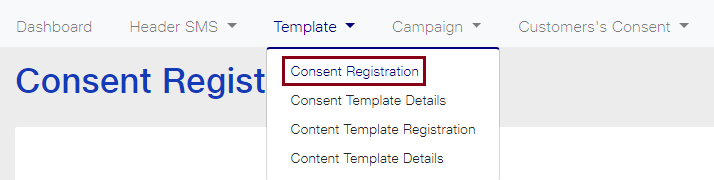
3. As you click on that option, the screen will be displayed as shown in the image below. Three options are being displayed – Template Name, Brand Name and Template Content. Following details needs to be given by an Entity.
Template name: You have to create a template name relevant to the message content. Try to keep it short and precise. General names like Template 1, Template 2 are not allowed.
Brand name: It is your business name related to your product or service. Brand name should be relevant to the Template Content.
Template Content: In this field, you need to enter the purpose of message which you want to send to the end customer. No variable can be used in this field. The Template Content should not contain the actual message text.
Examples of Template Content:
- We would like to send SMS regarding events to our registered clients.
- We want to send product and service updates to our registered customers.
4. As you can see in the image below, we have entered the Template name as Offers, Brand name as Pooja Beauty Salon and Template Content as “We would like to send offers on our services”. Enter the details based on your business category and relevance and then click on the Submit button.
5. It can take 3-7 working days for Consent Template approval from Jio DLT after submitting your request.
You can check details of all consent template in Consent Template Details in the Template tab. As displayed in the image below, from the Date field, you can search for consent details based on a specific time frame.
The Consent has to be authenticated by the customer via OTP. Consent Template has to be mapped with Content Template for Promotional & Service Explicit Category in DLT Platform.