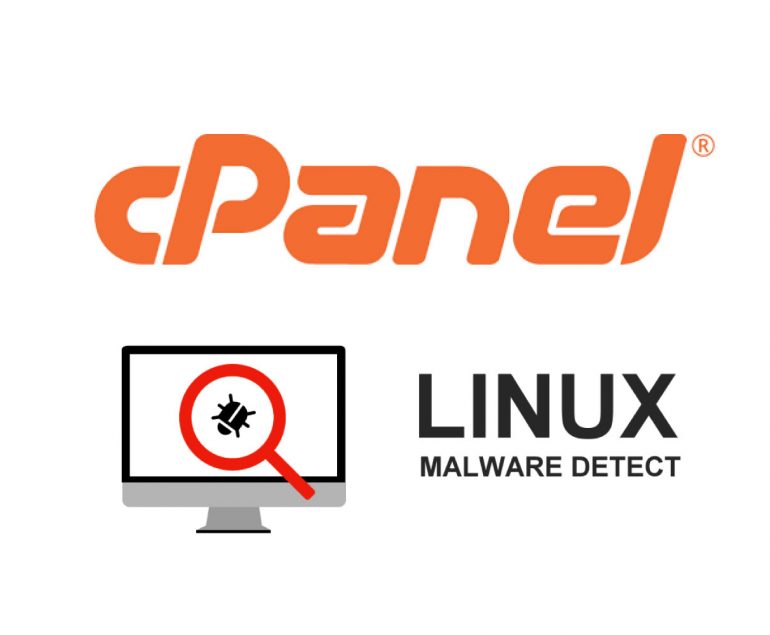Follow the Steps; If you are a Public user
- go to https://trueconnect.jio.com
2. Select PRINCIPAL ENTITY
3. Select NEW REGISTRATION
4. Select YES if already registered as an entity/enterprise in another operator.
5. Select NO if not registered anywhere
6. Follow the steps and complete the registration.
7. Wait for 2 days and then once your registration is approved please log in.
8. And go to the CAMPAIGN option and selected MY TELEMARKETERS
9. Please click on the ADD TELEMARKETER option.
10. Search for your Telemarketer/ Bulksms service provider
[Eg: Text local, Neximo, Fast2sms, etc]
11. And then you can go back to the DASHBOARD.
12. Now you can add headers (Sender ids) for the same please click on HEADERS.
13. Click SMS HEADERS
14. Create 6 alphabates transactional header( sender id )
15. Create as many HEADERS you require.
16. Wait for 24 hours to get your HEADERS Approved.