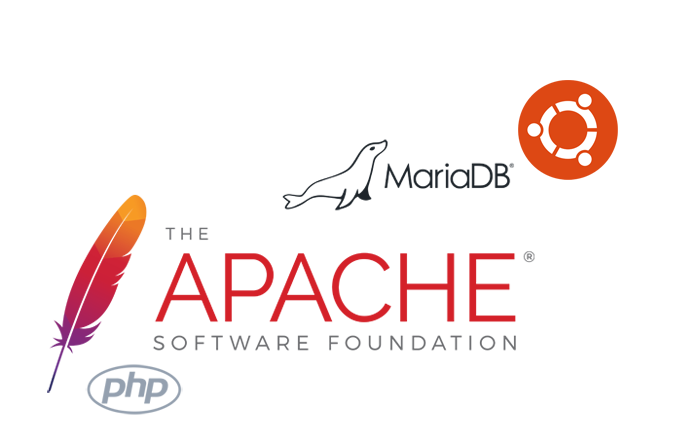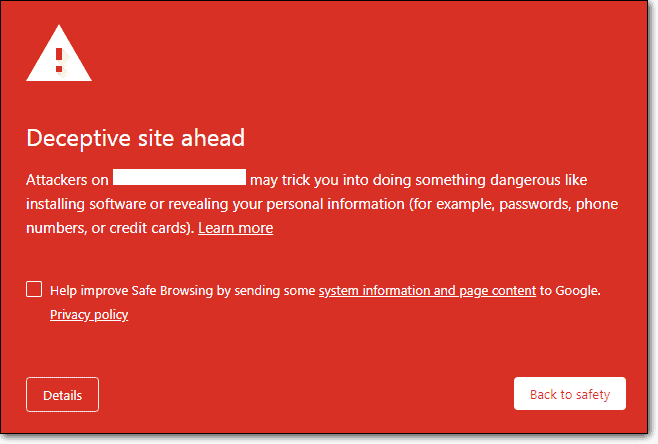What is curl
CURL is a library introduced by Daniel Stenberg, it supports to connect and communicate to different types of servers and protocols. CURL supports the HTTP, https, FTP, telnet and LDAP protocols. CURL also supports HTTPS certificates to secure the password authentication.
How to Check CURL extension enabled or not in servers
Mostly all the web hosting providers have enabled the CURL extension on servers. the user checks the CURL extension enabled or not with help of php coding, follow the below steps to check the CURL extension enabled or not.
Step 1: Create a phpinfo.php file in your account.
Step 2: Add the below code in the file and run the file on your browser. You can see the list installed modules.
<?php
// Show all information, defaults to INFO_ALL
phpinfo();
?>
Output:
How to enable CURL via the php.ini file
Follow the below steps to enable the CURL via php.ini.
Step 1: Login into cPanel with valid credentials.
Step 2: Navigate to Files section and click the file manager icon.
Step 3: Navigate to the public_html directory and find the php.ini file.
Step 4: Select the php.ini file and right-click to edit button.
Step 5: You will appear a popup window and click on the Edit button and proceed.
Step 6: A new tab will appear in the browser and add the below code in your php.ini file
extension=php_curl.dll
Save the file, now you have successfully enabled the CURL extension.